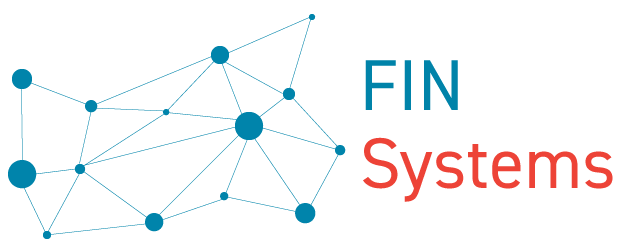FSMS Help How-To How To Guide Fiori App Upload
Fiori App Upload
How-To Guide for uploading, adapting and activating a complete format tree definition in SAP S/4HANA.
Creation of the message definition
As a user of an S/4HANA public cloud solution, you can upload message definitions from the Fiori launchpad using the "Map Format Data app" (F2685A).
Alternatively, you can find this application in Customizing (App «Manage solution» under SSCUI 100558. You can find this Customizing activity in the application area Finance -> Accounts Payable -> Payment Medium Formats.
Using the SSCUI 100558 message definitions can be uploaded, edited and activated analogous to GUI transaction DMEE or DMEEX. SSCUI 102569 defines the processing of the payment medium formats created in the previous activity and thus corresponds to GUI transaction OBPM1.
Clicking the "Configure" button takes you to the corresponding app.
The message formats available in the system are listed in the overview screen of the "Assign format data" app (F2685A).
By pressing «Create», a dialog window for creating the new format appears.
General data on the message format such as the technical name, description, data format (XML structure) and assignment type (PAYM - payment medium format) are recorded in this dialog box. The result is a container for the message definition that can be uploaded by clicking «Import».
Format assignments created by the customer always start with the prefix "/". After successfully uploading the message definition, you branch to the maintenance mask known from transaction DMEE or DMEEX.
Before the message is released, it can be tested for correctness by pressing «Check».
The result of the successful check is displayed in a dialog box.
Pressing «Release» activates the message format in the system.